OSSC Hardware Mod > 1.6 to 1.8

I purchased my OSSC back in early 2018 and have enjoyed it ever since. These days, when I play my retro games, I prefer using a CRT monitor. However, I occasionally like to output to a larger screen when friends come over or when I need to do some video capture.
Nowadays, there are other solutions that offer more features, like the Retrotink 4K, PixelFX Morph, and the upgraded OSSC Pro. Despite this, I haven't felt the need to upgrade since the OSSC meets all my needs, and I rarely game on a 4K display (yet...).
That said, I'm glad that the developer marqs is still supporting the original model, even if a small modification is required. The latest firmware, as of this article, is 1.09a. This new firmware adds shadow mask CRT emulation, HDR mode, 1440p pixel repetition mode, and improved sync support.
Will I need or use some of these new features? Probably not, but as a tinkerer and wanting to try out some of the CRT shaders hence why I decided to give it a shot.
I'm going to leave a link to the RetroRGB article I followed, as well as a livestream by Voultar, who goes through the update process. In short you'll need to remove a small resistor and then jump a small wire from the pad to a pin on the chip.
This video really helped walk me through the upgrade process

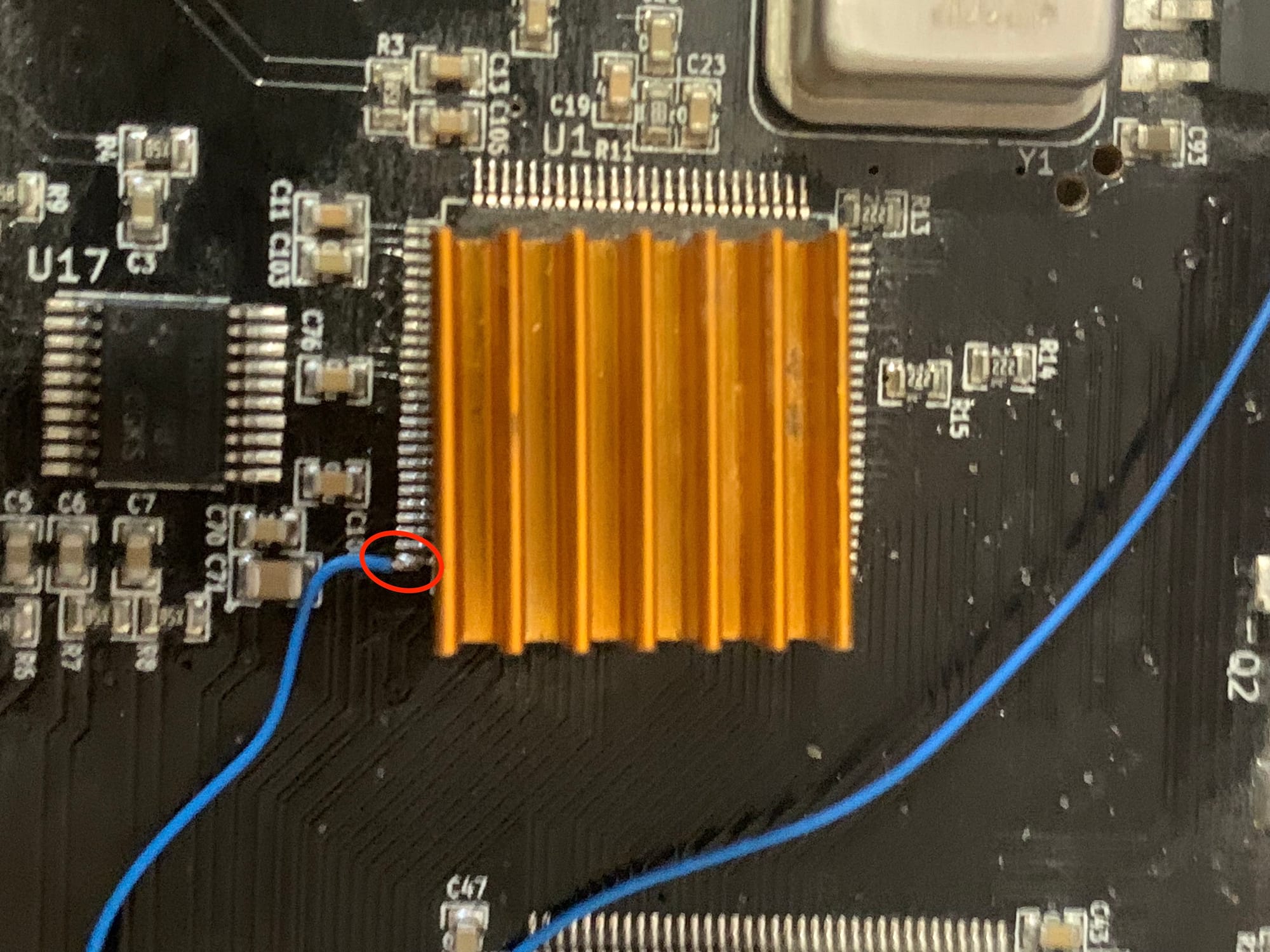
Backing up your existing profile:
If you have custom profiles setup make sure you back them up before flashing the new firmware. I had custom profile setup for each consoles with the phased dialed in so this was a must for me.
Simply insert a MicroSD card into the OSSC and go to Settings > Export Sett. Once done copy the profiles.bin file onto your computer for safekeeping.
Upgrading the firmware:
Firmware for the OSSC can be downloaded from here, you'll need to use a program to write the bin to your SD card. I used Win32 Disk Imager.
Choose the Image File you just downloaded and select your SD card device.
Make sure that you backup anything on the SD card as this will overwrite the entire card!
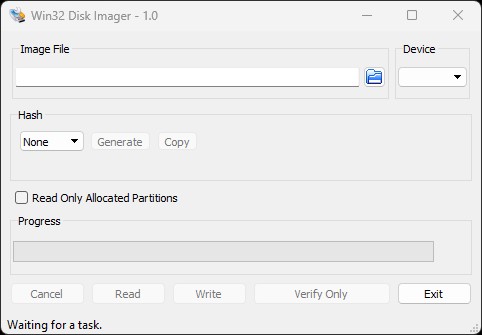
Once done insert the SD card back into the OSSC and head to Settings > Fw. Update. If the mod was successful the OSSC will start the update process. Once done turn your OSSC on and off again and check the firmware version, if successful you should see a shiny new 1.09 version.
Congratulations! You've just upgraded your older v1.6 OSSC to the 1.8 model 😄
To restore your profile I reccomend using OSSC profiles which will allow you to import your old profile then export the file to format compatible with the 1.09a firmware.
As I mentioned earlier, not everyone will need this upgrade. If you're perfectly happy with your OSSC and the new features don't really interest you, then you probably won't need to do this mod. Personally, I wanted to try out some of the new shadow mask CRT emulations and future-proof my setup for any upcoming firmware updates, which is why I decided to give it a shot.
Reference:
OSSC v1.xx series beta firmware
OSSC v1.8 Hardware Now Available
Screenshots:



